VR Content Creation: 4 Tools for Immersive Business Experiences

VR content creation is crucial for businesses aiming to deliver immersive VR experiences; this article explores four essential tools—Unity, Unreal Engine, Blender, and A-Frame—that empower businesses to craft engaging and interactive VR content, enhancing customer engagement and brand storytelling.
Virtual Reality (VR) is transforming how businesses connect with customers, offering unprecedented opportunities for immersive experiences. At the heart of this revolution lies **VR content creation**, and selecting the right tools is paramount to success. This article explores four essential tools that empower businesses to develop engaging VR experiences.
Understanding the Importance of VR Content Creation for Business
VR content creation is no longer a futuristic concept but a vital component of modern business strategy. It allows companies to create immersive experiences that captivate customers, enhance training programs, and even revolutionize product design. The power of VR lies in its ability to transport users to different environments, making complex information accessible and engaging.
Businesses that leverage VR can see significant benefits in several areas. From improved customer engagement to increased employee productivity, the applications are vast and varied. Let’s delve into why VR content creation is a game-changer for the business world.
Enhancing Customer Engagement
VR provides a platform for businesses to create interactive stories and experiences that resonate with customers on a deeper level. This enhanced engagement can lead to increased brand loyalty and improved sales.
Revolutionizing Training Programs
VR can simulate real-world scenarios for training purposes, allowing employees to practice in a safe and controlled environment. This approach reduces the risk of errors and accelerates the learning process.
- Immersive Storytelling: VR enables brands to craft compelling narratives that place the customer at the center of the story.
- Interactive Product Demos: Customers can explore products in a virtual showroom, gaining a hands-on experience without physical presence.
- Virtual Tours: Businesses can offer virtual tours of their facilities, providing a behind-the-scenes look that builds trust and transparency.
In conclusion, VR content creation offers a powerful way for businesses to connect with customers and employees in new and meaningful ways. By understanding its importance, companies can start to explore the tools and techniques needed to create compelling VR experiences.
Tool 1: Unity – The Versatile VR Development Platform
Unity is a leading game development platform that has become a favorite for VR content creation. Its versatility, extensive asset store, and robust scripting capabilities make it an ideal choice for businesses looking to create interactive VR experiences. Whether you are developing a game, a training simulation, or a virtual tour, Unity provides the tools and resources you need to succeed.
Unity’s user-friendly interface and comprehensive documentation make it accessible to both beginners and experienced developers. Its cross-platform compatibility also allows you to deploy your VR content to a wide range of devices, including headsets like Oculus, HTC Vive, and more.

Key Features of Unity for VR
Unity offers a range of features specifically designed for VR development. These include support for spatial audio, optimized rendering pipelines, and tools for creating interactive environments.
Advantages of Using Unity
The benefits of using Unity for VR content creation are numerous. Its flexibility, large community, and extensive resources make it a top choice for businesses of all sizes.
- Cross-Platform Compatibility: Deploy your VR content to a variety of devices, ensuring maximum reach.
- Extensive Asset Store: Access a vast library of pre-built assets, saving time and resources.
- Robust Scripting: Use C# scripting to create complex interactions and behaviors in your VR environments.
In summary, Unity is a powerful and versatile platform for VR content creation. Its comprehensive feature set, extensive resources, and cross-platform compatibility make it an excellent choice for businesses looking to create engaging VR experiences.
Tool 2: Unreal Engine – High-Fidelity VR Experiences
Unreal Engine is another leading game development platform known for its high-fidelity graphics and advanced rendering capabilities. It is a popular choice for businesses that require visually stunning and immersive VR experiences. With its powerful tools and extensive feature set, Unreal Engine allows developers to create VR content that pushes the boundaries of realism.
Unreal Engine’s node-based visual scripting system, Blueprint, makes it accessible to those without extensive coding experience. Its advanced lighting and shading capabilities also allow for the creation of lifelike environments that captivate users.
Unreal Engine’s Strengths for VR
Unreal Engine excels in creating high-quality visuals and realistic physics simulations, making it ideal for VR applications that demand a high level of immersion.
Benefits of Choosing Unreal Engine
The advantages of using Unreal Engine for VR content creation include its stunning graphics, advanced tools, and strong community support.
- High-Fidelity Graphics: Create visually stunning VR experiences with advanced rendering capabilities.
- Blueprint Visual Scripting: Use a node-based system to create complex interactions without coding.
- Advanced Physics Simulation: Simulate realistic physics interactions for a more immersive experience.
In conclusion, Unreal Engine is a top-tier platform for VR content creation, offering unparalleled graphics and advanced tools. Its ability to create high-fidelity VR experiences makes it a favorite among businesses looking to impress and engage their audience.
Tool 3: Blender – Open-Source 3D Creation Suite
Blender is a free and open-source 3D creation suite that offers a comprehensive set of tools for modeling, animation, and rendering. It is a great option for businesses that need to create custom 3D assets for their VR experiences without incurring significant costs. Blender’s versatility and active community make it a valuable addition to any VR content creation toolkit.
Blender’s sculpting tools, animation capabilities, and rendering engines allow for the creation of high-quality 3D models and environments. Its open-source nature also means that it is constantly evolving, with new features and improvements being added regularly.
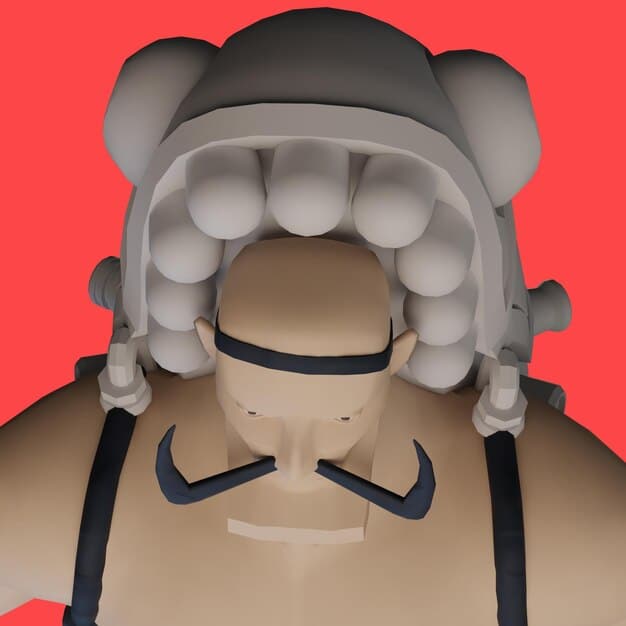
Key Features of Blender for VR
Blender’s robust modeling tools and animation capabilities make it well-suited for creating 3D assets for VR experiences. Its rendering engines also allow for the creation of visually stunning environments.
Advantages of Using Blender
The benefits of using Blender for VR content creation include its cost-effectiveness, versatility, and active community support.
- Free and Open-Source: Access a powerful 3D creation suite without any licensing fees.
- Comprehensive Toolset: Utilize a full range of tools for modeling, animation, and rendering.
- Active Community: Benefit from a supportive community that provides tutorials, resources, and assistance.
In summary, Blender is a powerful and cost-effective tool for VR content creation. Its comprehensive feature set and open-source nature make it an excellent choice for businesses looking to create custom 3D assets for their VR experiences.
Tool 4: A-Frame – Web-Based VR Development
A-Frame is a web-based framework for creating VR experiences using HTML. It allows developers to create immersive VR content that can be viewed in a web browser, making it accessible to a wide audience. A-Frame’s simplicity and ease of use make it an excellent choice for businesses looking to create VR experiences quickly and easily.
A-Frame is built on top of WebVR and WebGL, allowing for the creation of VR experiences that run smoothly in a web browser. Its declarative HTML syntax makes it easy to understand and use, even for those with limited coding experience.
Why A-Frame is Great for VR
A-Frame’s web-based nature and simple syntax make it an ideal choice for creating VR experiences that can be easily shared and accessed.
Benefits of Using A-Frame
The advantages of using A-Frame for VR content creation include its ease of use, cross-platform compatibility, and web-based nature.
- Web-Based: Create VR experiences that can be viewed in any web browser.
- Simple Syntax: Use declarative HTML to create VR content quickly and easily.
- Cross-Platform Compatibility: Deploy your VR experiences to a variety of devices, including desktops, mobile phones, and VR headsets.
In conclusion, A-Frame is an excellent tool for businesses looking to create VR experiences that are easily accessible and shareable. Its web-based nature and simple syntax make it a great choice for those new to VR content creation.
Choosing the Right Tool for Your Business Needs
Selecting the right tool for VR content creation depends on your specific business needs and goals. Each of the tools discussed in this article offers unique strengths and capabilities, making them suitable for different types of VR projects. Consider factors such as budget, technical expertise, and desired level of visual fidelity when making your decision.
For businesses looking to create visually stunning and immersive VR experiences, Unreal Engine may be the best choice. For those seeking a versatile and flexible platform, Unity offers a wide range of tools and resources. Blender is an excellent option for creating custom 3D assets without incurring significant costs, while A-Frame is ideal for creating VR experiences that can be easily shared and accessed via the web.
Key Considerations for Tool Selection
Before choosing a VR content creation tool, consider your budget, technical expertise, and the specific requirements of your VR project.
Tips for Making the Right Choice
Research each tool thoroughly, experiment with trial versions, and seek input from experienced VR developers to make an informed decision.
- Define Your Goals: Clearly outline the objectives of your VR project to determine the best tool for the job.
- Assess Your Resources: Consider your budget, technical expertise, and available time when selecting a tool.
- Evaluate Trial Versions: Test out trial versions of each tool to see which one best fits your workflow and preferences.
In summary, choosing the right tool for VR content creation is a critical step in creating engaging and effective VR experiences. By considering your specific needs and goals, you can select the tool that will help you achieve your desired outcomes.
| Key Point | Brief Description |
|---|---|
| 🛠️ Unity | Versatile platform with extensive asset store and robust scripting. |
| 🖼️ Unreal Engine | High-fidelity graphics and advanced rendering capabilities. |
| 🎨 Blender | Free, open-source 3D creation suite for custom assets. |
| 🌐 A-Frame | Web-based framework for easy VR development using HTML. |
Frequently Asked Questions (FAQ)
▼
VR content creation involves designing and developing immersive virtual reality experiences. It includes 3D modeling, environment design, interactive scripting, and optimizing performance for VR headsets.
▼
VR content enhances customer engagement, revolutionizes training programs, and provides innovative product demos. It offers unique experiences that can differentiate a business and improve customer satisfaction.
▼
Yes, while some tools like Unity and Unreal Engine require coding knowledge, platforms like A-Frame and visual scripting in Unreal Engine offer user-friendly interfaces for non-developers to create VR content.
▼
VR content creation typically requires a powerful computer with a dedicated graphics card, ample RAM, and a fast processor. Recommended specifications vary, depending on the complexity of the VR project.
▼
Many VR content creation tools, like Unity and Unreal Engine, support cross-platform deployment. This allows you to build your VR experience once and deploy it to various VR headsets and devices.
Conclusion
In conclusion, VR content creation is a transformative force for businesses, offering innovative ways to engage customers, enhance training, and revolutionize product experiences. By leveraging tools like Unity, Unreal Engine, Blender, and A-Frame, businesses can unlock the full potential of VR and create immersive experiences that drive growth and success.





