VR Headset FOV: Understanding and Maximizing Your Immersion

VR Headset Field of View (FOV) refers to the extent of the virtual world visible through the headset lenses, significantly impacting immersion; a wider FOV generally allows for a more natural and engaging VR experience by reducing the feeling of tunnel vision and increasing the sense of presence within the virtual environment.
Ready to dive deeper into the world of virtual reality? One of the most crucial factors in creating a truly immersive VR experience is the VR Headset Field of View (FOV): Maximize Your Immersion with a Wider Perspective. Let’s explore how FOV affects your perception and how to choose a VR headset that maximizes your visual immersion.
Understanding VR Headset Field of View (FOV)
The field of view, or FOV, is a critical aspect of any VR headset. It determines how much of the virtual world you can see at any given moment. Think of it as the size of the window into another reality. A wider FOV offers a more natural and encompassing experience, while a narrow FOV can feel restrictive and less immersive. Understanding this concept is the first step in selecting the right VR headset for your needs.
When evaluating VR headsets, the FOV is typically measured in degrees. This measurement indicates the horizontal and vertical extent of the visible area. Headsets with a higher degree FOV provide a broader, more panoramic view, closely mimicking how we perceive the real world.
Horizontal vs. Vertical FOV
The overall FOV is composed of both horizontal and vertical components. Horizontal FOV is usually the more prominent figure and generally has a larger impact on the feeling of immersion. Vertical FOV, while important, contributes more to the sense of height and depth within the virtual environment.
Manufacturers will often specify only the horizontal FOV, as it is the more marketed metric. However, keep an eye out for both figures or reviews that discuss the overall visual experience. A balanced horizontal and vertical FOV typically results in a more comfortable and realistic VR encounter.
- Wider FOV: Provides a more natural and immersive experience.
- Narrow FOV: Can feel like looking through a tunnel.
- Balanced FOV: Ensures a comfortable and realistic VR experience.
Ultimately, understanding what constitutes a good field of view will help you choose a VR headset that enhances your virtual adventures. Remember that personal preference plays a significant role. What works well for one person might not be ideal for another, so consider testing different headsets whenever possible.
The Impact of FOV on VR Immersion
The field of view directly impacts how immersed you feel in the virtual world. A wide FOV allows for greater peripheral vision. This enhanced visual range minimizes the disconnect between the real and virtual worlds, making the VR experience more believable and compelling.
When your peripheral vision is engaged, your brain receives more visual information, creating a stronger sense of presence. This means you’re more likely to forget you’re wearing a headset and fully embrace the virtual environment. In contrast, a narrow FOV can constantly remind you that you’re looking through a screen, reducing the overall sense of immersion.
Presence and Reality
Presence is the feeling of “being there” in a virtual environment. It’s what separates a casual VR experience from a truly captivating one. A wider FOV significantly enhances presence by providing a more complete and natural view, thereby tricking your brain into believing you are actually in the virtual world.
Moreover, a better FOV allows for a more accurate perception of scale and distance within the VR environment. This is particularly crucial for applications like architectural visualization or flight simulation, where accurate spatial awareness is paramount. Games also benefit hugely, allowing for more strategic and intuitive gameplay.

- Enhanced Presence: Wider FOV provides a stronger sense of “being there.”
- Better Scale Perception: Accurate sense of distance within the virtual world.
- Reduced Dizziness: A good FOV minimizes motion sickness by aligning visual input with physical sensation.
A well-designed VR experience with an optimized FOV enhances overall realism. This realism results in a more engaging and enjoyable experience, keeping you coming back for more virtual adventures. It transforms the VR headset from a simple gadget into a portal to new and exciting worlds.
Comparing FOV in Different VR Headsets
The field of view (FOV) varies significantly across different VR headsets. This variation is influenced by factors like lens design, screen size, and the physical construction of the headset. Budget-friendly headsets often compromise on FOV to cut costs, while high-end models usually prioritize a wider field of view to enhance immersion.
It’s important to consider the trade-offs between price and performance when evaluating FOV. A more expensive headset with a wider FOV can provide a superior experience but may not be within everyone’s budget. Meanwhile, more affordable options might still offer a satisfactory experience for casual users or those new to VR.
Entry-Level vs. High-End Headsets
Entry-level headsets generally offer a narrower FOV, often around 90 to 100 degrees. While this is sufficient to experience VR, it may feel somewhat restrictive compared to higher-end options. These headsets are typically geared towards casual gaming and media consumption.
High-end headsets, on the other hand, push the FOV to 110 degrees or more. This increase provides a significantly more immersive experience, especially in visually rich and expansive virtual environments. These headsets often appeal to VR enthusiasts, gamers, and professionals who require the best possible visual fidelity.
- Entry-Level: 90-100 degrees FOV, suitable for casual use.
- Mid-Range: 100-110 degrees FOV, a good balance of price and performance.
- High-End: 110+ degrees FOV, offering maximum immersion.
Knowing where different headsets stand regarding field of view will help you make a more informed decision based on your budget and desired level of immersion. It’s always a good idea to read reviews and compare specifications before making a purchase.
How to Measure and Calculate VR FOV
Measuring and calculating the field of view (FOV) of a VR headset can be a complex process. It involves understanding the optical characteristics of the lenses and the display panel, as well as the physical dimensions of the headset itself. Manufacturers usually provide FOV specifications, but these figures can sometimes be misleading.
For a more accurate assessment, there are several methods you can use to estimate the FOV. These range from simple visual tests to more sophisticated measurement techniques. Keep in mind that individual FOV perception can also vary due to differences in facial structure and eye placement.
Simple Visual Tests
One simple way to get a rough estimate of the FOV is to perform a visual comparison test. This involves comparing the view through the headset to a known FOV reference, such as a computer monitor or a real-world scene. By noting the extent of the visible area, you can approximate the headset’s FOV.
Another method is to use online FOV calculators or measurement tools. These tools typically require you to input certain parameters, such as the distance between your eyes and the screen, and the size of the display panel. Based on these inputs, the tool will calculate an estimated FOV.
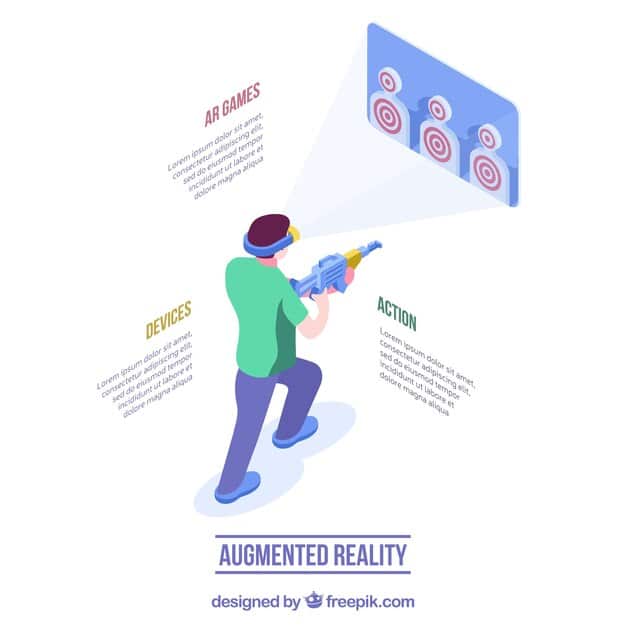
- Visual Comparison: Compare the headset view to a known FOV reference.
- FOV Calculators: Utilize online tools to estimate FOV based on headset specs.
- Professional Tools: For precise measurements, use specialized equipment.
While these methods can provide a general idea of the FOV, they are not always perfectly accurate. For the most precise measurements, professional-grade optical testing equipment is required. However, for most consumers, these simpler methods will provide a reasonable estimate.
Factors Affecting Perceived FOV
Several factors influence how you perceive the field of view (FOV) in a VR headset. These factors can range from the design of the headset to your individual physical characteristics and the settings within the virtual environment you are exploring. Understanding these elements will help you optimize your VR experience.
The interpupillary distance (IPD) settings on a VR headset play a significant role in FOV perception. IPD refers to the distance between the centers of your pupils. An improperly adjusted IPD can cause the image to appear blurry or distorted, reducing the perceived FOV and causing eye strain.
IPD and Lens Adjustments
Most VR headsets offer adjustable IPD settings to accommodate different users. It’s crucial to calibrate the IPD to match your own measurement for the best possible visual clarity and FOV. Some headsets even offer automatic IPD adjustment for added convenience.
Lens quality and design also significantly affect FOV. High-quality lenses can provide a sharper, clearer image with minimal distortion, enhancing the perceived FOV. In contrast, poorly designed lenses can introduce aberrations that reduce visual fidelity and narrow the FOV.
- IPD Settings: Properly adjusted IPD enhances visual clarity and FOV.
- Lens Quality: High-quality lenses minimize distortion and maximize FOV.
- Software Settings: Adjusting brightness and contrast can optimize visual comfort.
Paying attention to these factors and making the necessary adjustments will greatly enhance your VR experience. By optimizing the headset settings and ensuring a comfortable fit, you can maximize the perceived FOV and enjoy a more immersive and enjoyable virtual reality experience.
Optimizing Your VR Experience Through FOV
Optimizing the field of view (FOV) in your VR headset can significantly enhance your overall virtual reality experience. By fine-tuning the headset settings and making a few practical adjustments, you can maximize immersion and minimize discomfort. Experimentation is key to finding the settings that work best for you.
Start by ensuring that your VR headset fits properly. A secure and comfortable fit not only improves FOV perception but also reduces eye strain and motion sickness. Adjust the head straps and facial interface to ensure that the headset sits snugly against your face, without excessive pressure.
Headset Fit and Calibration
Proper headset calibration is also crucial. This involves adjusting the IPD (interpupillary distance) and lens settings to match your individual eye characteristics. Most VR headsets provide on-screen instructions and visual aids to guide you through the calibration process. Take your time and make small adjustments until the image appears clear and comfortable.
Consider using software enhancements to further optimize your FOV. Some VR applications and games offer built-in FOV adjustment settings. Experiment with different FOV values to find the sweet spot that provides the best balance between immersion and performance.
- Proper Fit: A secure and comfortable fit enhances FOV and reduces eye strain.
- Calibration: Accurate IPD and lens adjustment maximizes visual clarity.
- Software Tweaks: Experiment with FOV adjustment settings in VR applications.
By undertaking these steps, you can unlock the full potential of your VR headset and enjoy a truly immersive and engaging virtual reality experience. A well-optimized FOV makes a world of difference, transforming your VR adventures from merely interesting to utterly captivating.
| Key Aspect | Brief Description |
|---|---|
| 👓 Understanding FOV | FOV is the extent of the visible virtual world, affecting immersion. |
| ✨ Immersion Impact | Wider FOV enhances the feeling of “being there” in VR. |
| 📏 FOV Measurement | FOV can be measured via visual tests or online calculators. |
| 🛠️ Optimization Tips | Proper headset fit and calibration can maximize your FOV. |
Frequently Asked Questions
▼
FOV refers to the extent of the virtual world you can see through the VR headset lenses. It measures how wide the visual experience is, impacting how immersed you feel while using the VR headset. A wider FOV usually means a more immersive experience.
▼
FOV significantly affects immersion and presence in VR. A wider FOV provides a more natural, encompassing view, making the virtual environment feel more real. Narrower FOVs can feel restricted, lessening the sense of “being there” and reducing overall enjoyment.
▼
Typical FOV ranges vary. Entry-level headsets might offer 90-100 degrees, mid-range 100-110 degrees, and high-end headsets can exceed 110 degrees. The higher-end ranges provide a more immersive experience, but also usually cost more.
▼
You can roughly measure FOV with visual comparisons or online calculators. Visual comparisons involve relating the VR view to a known FOV reference. FOV calculators require distance inputs and display specs to estimate but aren’t perfectly accurate.
▼
Optimize your experience by ensuring a proper headset fit and calibrating the IPD. Also, experiment with in-game FOV settings, if available. Software tweaks can sometimes help maximize FOV, enhancing the overall immersive experience.
Conclusion
Understanding and optimizing the field of view in your VR headset is essential for creating a truly immersive and enjoyable virtual reality experience. By considering factors like headset fit, IPD adjustments, and software settings, you can maximize your FOV and unlock the full potential of your VR adventures.





