High Refresh Rate VR: Is 120Hz Worth the Upgrade Over 90Hz?

Upgrading to a 120Hz refresh rate in VR offers a smoother and more immersive experience compared to 90Hz, reducing latency and improving visual clarity, but the benefits depend on the VR headset, game compatibility, and the user’s sensitivity to motion.
Is the jump from 90Hz to 120Hz refresh rate VR truly worth it? For VR enthusiasts, the quest for the most immersive experience is never-ending. Let’s examine the key factors in this upgrade and their effect on the user experience.
Understanding Refresh Rate in VR
Refresh rate, measured in Hertz (Hz), indicates how many times per second a display updates its image. In VR, a higher refresh rate can significantly impact the user’s perception of smoothness and responsiveness.
The difference between a 90Hz and 120Hz display may seem small, but it can result in noticeable gains in visual fidelity and overall comfort.
How Refresh Rate Affects Immersion
A higher refresh rate reduces the perceived latency between the player’s actions and the visual response in the VR headset. This reduction in motion blur and ghosting can enhance the feeling of presence in the virtual world.
The Technical Aspects of Refresh Rate
The VR headset’s display panel and the rendering capabilities of the connected hardware (PC or console) must support the desired refresh rate. Additionally, the game or application must be optimized to take full advantage of the increased refresh rate.
- Higher refresh rates reduce motion sickness.
- Improved visual clarity during fast movement.
- More responsive and fluid VR interactions.
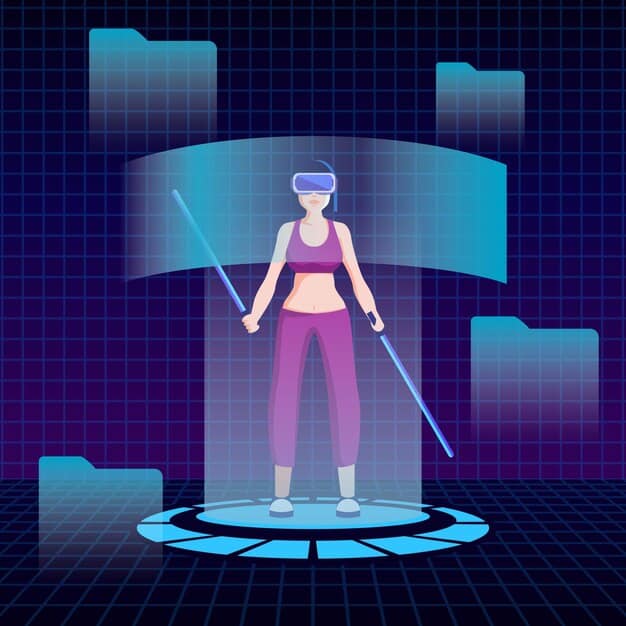
In conclusion, understanding the fundamentals of refresh rate in VR is crucial for making informed decisions when considering upgrades or purchasing new equipment. Higher rates generally lead to better experiences, offering improved visual clarity and reduced motion sickness.
The Leap from 90Hz to 120Hz: What’s New?
The transition from 90Hz to 120Hz in VR represents a significant step forward in display technology. This increase in refresh rate can offer advantages in terms of reduced latency and improved visual clarity.
However, the exact benefits of upgrading to 120Hz VR may depend on the specific headset, game title, and individual user sensitivity.
Perceived Latency Reduction
One of the most noticeable improvements with 120Hz VR is the reduction in perceived latency. Lower latency enhances the sense of immediacy and responsiveness.
Improved Visual Clarity and Sharpness
The higher refresh rate can result in a sharper and more detailed image, particularly during fast-paced scenes or rapid head movements. This visual clarity can contribute to a more immersive and engaging experience.
- Reduced motion blur and ghosting
- Enhanced readability of text and fine details
- Improved object tracking and interaction
In conclusion, the leap from 90Hz to 120Hz in VR can provide notable enhancements, but users must ensure their hardware and software environments are compatible to fully exploit these capabilities.
Benefits of 120Hz VR for Gaming
For gamers, 120Hz VR offers several benefits that can significantly enhance immersion and competitiveness. The smoother and more responsive visuals can lead to improved reaction times and reduced motion sickness.
However, it’s essential to note that some games may not fully support or take advantage of 120Hz refresh rates. Proper optimization is key to realizing the full potential of this technology.
Faster Reaction Times
The reduced latency of 120Hz VR can allow players to react more quickly to in-game events, which is particularly advantageous in fast-paced action or competitive multiplayer titles.
Enhanced Immersion and Presence
The smoother and more fluid visuals can create a stronger sense of presence, making the VR experience more believable and engaging.

Ultimately, the benefits of 120Hz VR for gaming are multifaceted. They are related to how the increased refresh rate impacts both visual quality and user interaction within the virtual environment.
Hardware Requirements for 120Hz VR
To take advantage of 120Hz VR, users must ensure their hardware meets certain minimum specifications. The VR headset, PC, and connecting cables all play a role in achieving a stable 120Hz refresh rate.
Compatibility issues can arise if any of these components fall short of the requirements.
VR Headset Compatibility
Not all VR headsets support 120Hz refresh rates. Users must check the manufacturer’s specifications to verify compatibility. Some headsets may require specific firmware updates to enable 120Hz mode.
PC Specifications
A powerful PC with a high-end graphics card is typically required to render VR content at 120Hz. The CPU, RAM, and storage devices also play important roles in maintaining a smooth and consistent frame rate.
Cables and Connections
The connecting cables between the VR headset and the PC must be capable of transmitting the increased bandwidth required for 120Hz. DisplayPort cables are generally recommended for this purpose.
- Consider the graphics card’s VRAM capacity
- Ensure adequate CPU performance for VR rendering
- Check for compatibility with the VR headset manufacturer’s recommendations
In summary, meeting the hardware requirements for 120Hz VR is essential for enjoying the full benefits of this technology. Users should carefully review the specifications of each component to ensure seamless compatibility.
Potential Drawbacks and Considerations
While 120Hz VR offers numerous benefits, there are also potential drawbacks and considerations to keep in mind. These include increased hardware demands, limited content availability, and potential motion sickness issues.
Understanding these limitations can help users make informed decisions about upgrading to 120Hz VR.
Increased Hardware Demands
Running VR content at 120Hz requires significantly more processing power than lower refresh rates, which can strain computer hardware and lead to performance issues if the system is not up to the task.
Limited Content Availability
Not all VR games and applications support 120Hz refresh rates. Users may find that some of their favorite titles do not fully take advantage of the increased refresh rate, or may require modifications to do so.
Motion Sickness Issues
While higher refresh rates can often mitigate motion sickness, some users may still experience discomfort or nausea, particularly if the VR content involves rapid or jarring movements.
In conclusion, potential drawbacks and considerations should be carefully weighed before making the jump to 120Hz VR; users should evaluate their PC’s capability and the availability of suitable content.
Making the Decision: Is 120Hz VR Worth It?
The decision of whether to upgrade to 120Hz VR depends on individual preferences, hardware capabilities, and specific use cases. For users who prioritize visual clarity, responsiveness, and immersion, the upgrade may be well worth the investment.
However, those who are more budget-conscious or have older hardware may find that the benefits do not justify the cost.
Factors to Consider Before Upgrading
Before making the decision, users should consider the following factors: VR headset compatibility, PC hardware specifications, available budget, and the types of VR content they plan to use.
User Sensitivity to Refresh Rates
Some users are more sensitive to refresh rates than others. Those who are highly sensitive may notice a significant difference between 90Hz and 120Hz, while others may not perceive as much of an improvement.
- Do you value smoother motion and reduced latency?
- Are you willing to invest in higher-end hardware?
- Do you primarily play fast-paced action games or simulations?
In summary, making an informed and practical choice about 120Hz VR requires a balanced assessment of individual needs, technological capabilities, and specific VR interests, allowing for the most satisfying and optimized virtual reality experience.
| Key Aspect | Brief Description |
|---|---|
| 🚀 Higher Immersion | 120Hz offers a more seamless and realistic VR world. |
| 🎮 Gaming Benefits | Improved reaction times and visual clarity in VR games. |
| 💻 System Requirements | Requires a powerful PC and compatible VR hardware. |
| 💰 Cost Factor | Upgrading can be expensive due to hardware needs. |
Frequently Asked Questions
▼
Refresh rate refers to the number of times per second that the VR headset’s display updates the image. It’s measured in Hertz (Hz), so a 120Hz display updates 120 times per second, leading to smoother visuals.
▼
Yes, in general, a higher refresh rate like 120Hz can help reduce motion sickness in VR. The smoother visuals reduce the mismatch between what you see and what your body feels, minimizing nausea.
▼
No, not every PC can handle 120Hz VR. It requires a powerful graphics card and processor to render the VR content at that high refresh rate. Check the VR headset’s recommended specs.
▼
No, many VR games are still designed for lower refresh rates like 90Hz. Check the game settings to see if 120Hz is supported, and be prepared to adjust graphics settings for optimal performance.
▼
Yes, the cable matters. For 120Hz VR, using DisplayPort or a high-quality HDMI cable is essential to ensure enough bandwidth for the high refresh rate and resolution. A poor cable might limit performance.
Conclusion
Ultimately, the decision to upgrade to 120Hz VR hinges on whether the enhanced visual fidelity and responsiveness justify the increased hardware demands and cost. For those seeking the highest level of immersion and performance, the upgrade can be a worthwhile investment. However, careful consideration should be given to the limitations, and users should do their homework to ensure compatibility and optimal performance.





